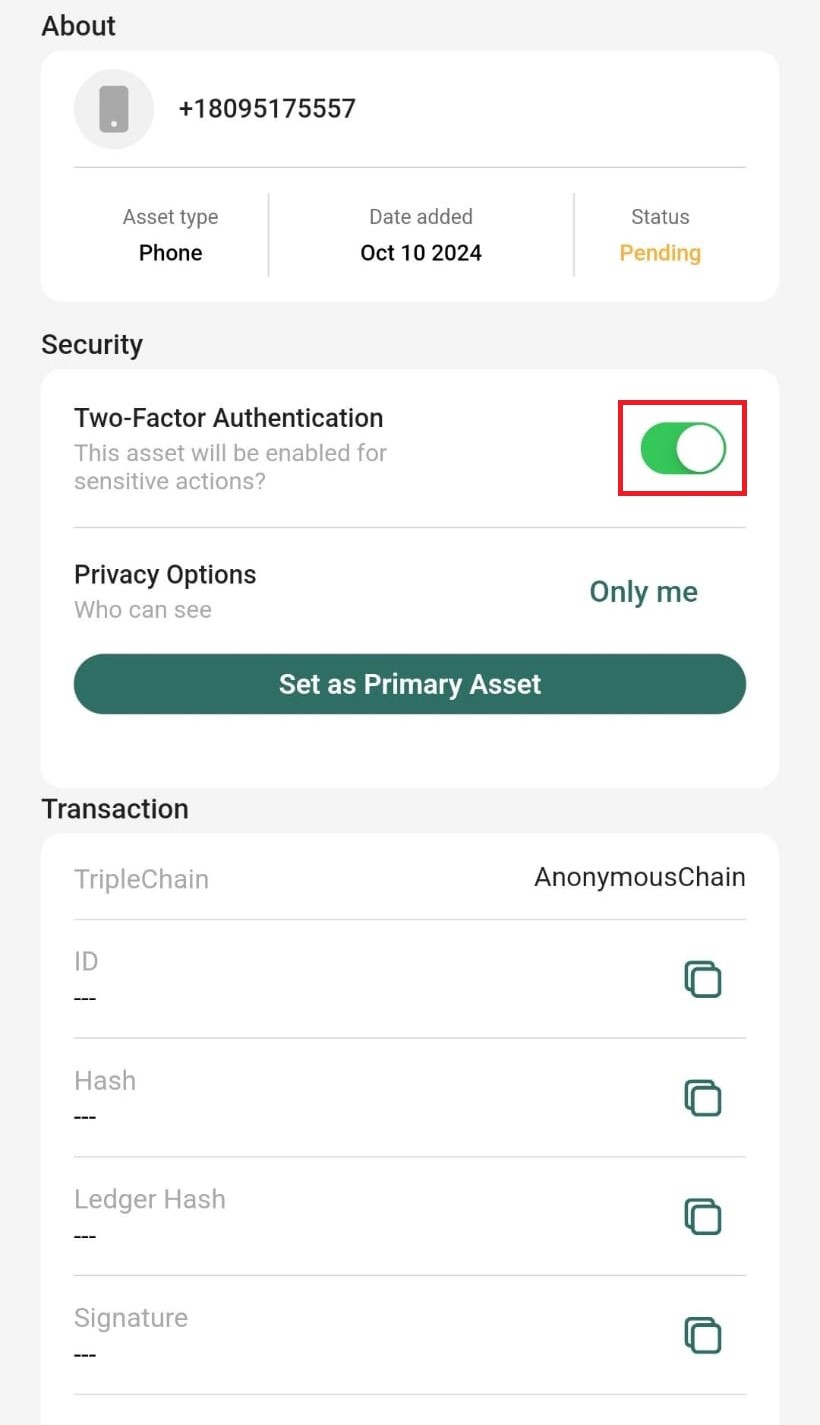Two-Factor Authentication¶
Steps¶
- Launch the app and go to the zone you want to add Two-Factor Authentication.
- Press the assets
 option located at the left bottom of the screen.
option located at the left bottom of the screen. - Press the asset you want to set as double authenticator factor.
- In the option Two-Factor Authentication, there's a switch located on the right, turn it on.
- Your asset has been successfully set as Two-Factor Authentication
- To remove the asset as Two-Factor Authentication just turn the switch off.