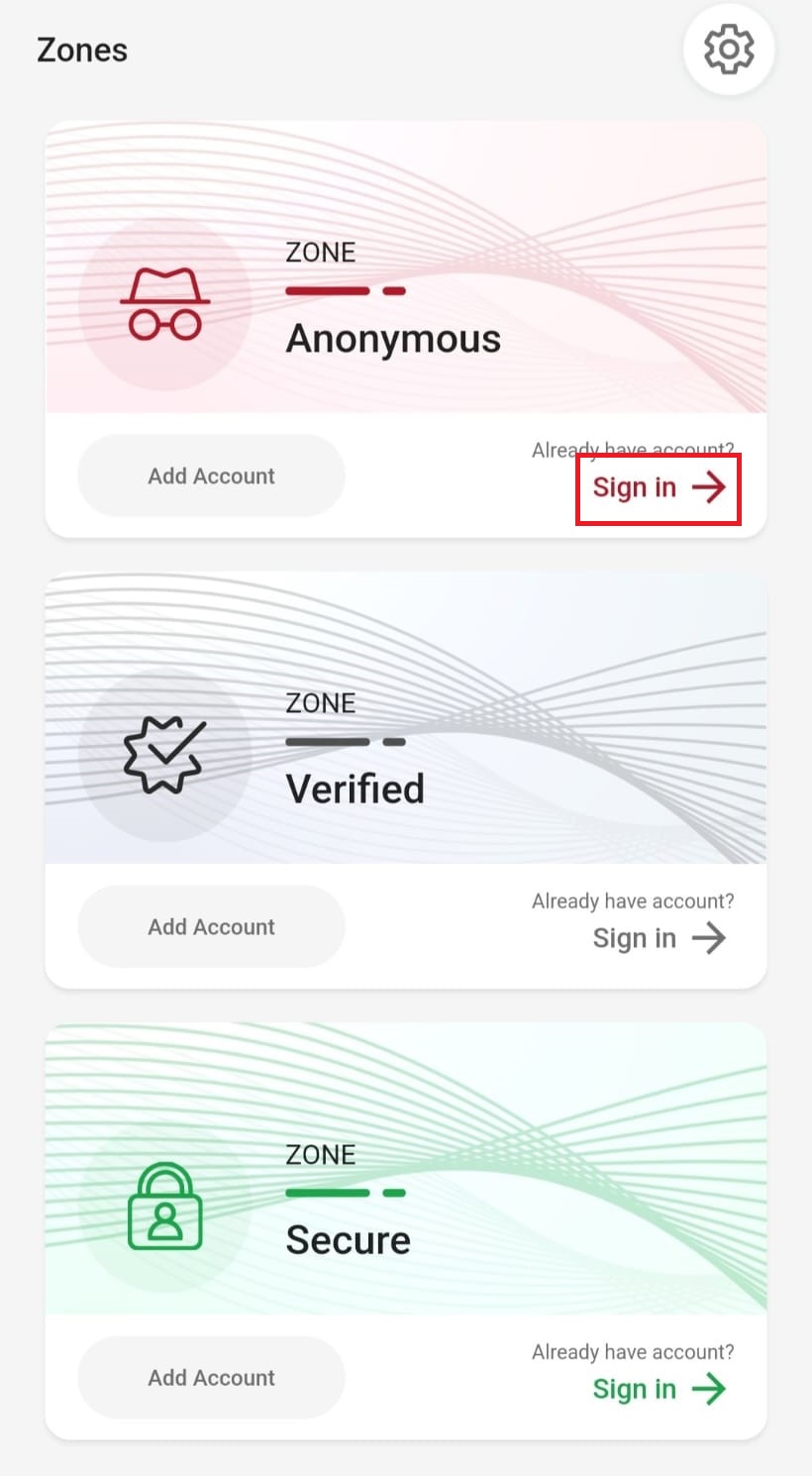How to SignIn to My Account?¶
Steps
- Launch the app
- Press the Sign In button, or just press the zone area in the Anonymous Zone.
- Enter the email address created when you add your Anonymous Account
- Type the password you provide
- Press Login button
- Launch the app
- Press the Sign In button, or just press the zone area in the Verified Zone.
- Enter the email address created when you add your Anonymous Account and press the Login button
- Follow a minimum of two of the authentication methods
- Security code sent to the email address created
- Verification code sent to my phone
- Security code sent to the email I specify when creating the account
- Using Tripleenable App authorization
- Using your registrated assets
- Launch the app
- Press the Sign In button, or just press the zone area in the Secure Zone.
- Enter the email address created when you add your Anonymous Account and press the Login button
- Follow a minimum of two of the authentication methods
- Security code sent to the email address created
- Verification code sent to my phone
- Security code sent to the email I specify when creating the account
- Using Tripleenable App authorization
- Using your registrated assets